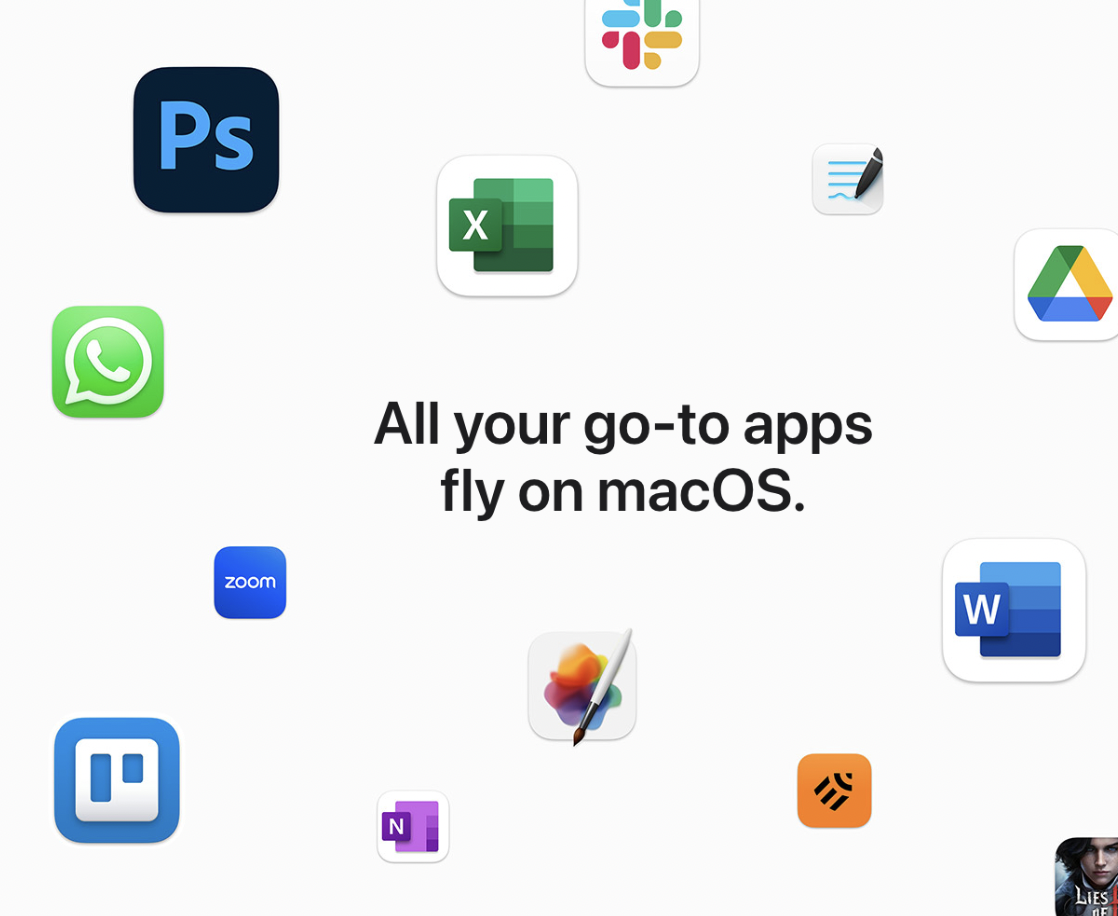In the Fort Thomas Independent Schools district, students of all ages are issued an electronic device to help with studying. Because of the ongoing modern age of technology, the prevalence of devices in the classroom has gone from just a few computers per class to every student possessing a personal computer, all in just under a decade. However, was choosing the current model of computer the correct choice?
The current computer issued to students in Highlands High School is the M1 Macbook Air from 2020. This computer, at the time, was the base model Macbook laptop from Apple that had basic functionality and viable performance. Until now, this model of Macbook is very consistent in day-to-day tasks and rarely results in crashing or precious work being lost.
But one main issue arises in the computer’s Operating System, or OS, of the Macbook. The most popular OS in the world is without a doubt Windows. This is because of the wide range of laptops from different manufacturers using Windows as an OS for their machines– being able to purchase licensing for their hardware.
Junior Owen Yelton said: “I like the interface a lot, it’s very basic, but sometimes it is confusing.”
Unlike the Apple-restricted MacOS; Windows is available to be installed on any computer with the most basic necessities in hardware applications, making it very accessible to people all around the world. With many students who grew up with Windows, learning to use MacOS can be quite distressing. There is no way to directly address what the issue is, as the prevalent issues can be distorted by perspective. An example of this is the “straightforwardness” of MacOS, which for some users can be very friendly, but for others, can be extremely confusing.
According to Junior Harrison Gamble: “Sometimes when I’m trying to do something it’s hard to see how it works.”
For Highlands High School, the use of MacOS for basic school tasks, such as uploading files, can already create problems for students, as sometimes files are saved in weird locations rather than being easily accessible, and the Finder App is quite difficult to understand because of the unique sorting software. WithWindows, on the other hand, the sorting is not complex in the least bit and actually very straightforward. Just like mentioned earlier, the perspective-based issues could be described in this example, as one might enjoy an attribute of either OS more.
At HHS, education is a priority, and the possibility of sharing educational opportunities with students is a major advantage this school holds above others. And the devices used are a gateway for students to access these educational opportunities.